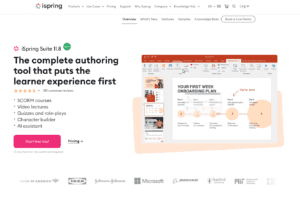iSpring, a leading U.S.-based eLearning software vendor, has announced the release of iSpring Suite 11.8. This is an update packed with highly anticipated features that offer enhanced interactivity, smoother integration, and improved customization options for corporate learning and education.
This new release introduces several new capabilities. This includes a fully functional Moodle plugin, support for PowerPoint Morph transitions, and comprehensive customization in QuizMaker.
iSpring Suite is a comprehensive authoring tool. It allows users to create professional eLearning courses with ease, whether for corporate training, education, or employee onboarding. With its intuitive interface and robust features, iSpring Suite allows users to build courses that meet any learning objective—no prior technical expertise is required. This latest update, Suite 11.8, brings a range of new features designed to improve user experience, increase customization capabilities, and ensure seamless integration into existing EdTech infrastructures.
Michael Keller, Chief Product Officer at iSpring Solutions, shared, “With this new release, we wanted to focus on simplifying the course creation process while adding advanced features that our users have been asking for. Whether you’re integrating existing learning tools, enhancing the visual quality of your courses, or refining assessments, Suite 11.8 has the tools to take your eLearning efforts to the next level. We want our customers to have a smooth transition into iSpring and empower them to build the most effective learning environments possible.”
Here’s a closer look at the standout features of iSpring Suite 11.8:
PowerPoint Morph Transition Support
One of the most exciting new features of iSpring Suite 11.8 is the full support for PowerPoint Morph transitions. Morph is a popular PowerPoint animation feature that creates seamless, visually appealing transitions between slides. It allows users to animate objects across slides, creating the illusion of motion and providing a more dynamic presentation experience.
With the Suite 11.8 update, users can now seamlessly transfer Morph transitions from PowerPoint to iSpring courses, retaining all animation effects, object placements, and customized transitions when publishing in SCORM format. This ensures that courses developed in PowerPoint will maintain their polished and engaging look when transitioned to iSpring’s platform.
This integration means that users no longer need to manually recreate animations when moving presentations into iSpring Suite. This saves time and effort while ensuring a professional finish. Additionally, no special design or animation skills are required to make the most of Morph transitions within iSpring courses.
Improved Interactivity with Enhanced Hover Effects
To make eLearning content more interactive and engaging, iSpring Suite 11.8 introduces enhanced hover functionality for interactive elements. With this feature, users can enable objects in course materials—such as buttons, images, or text boxes—to respond visually when a learner’s cursor hovers over them.
These visual cues help guide learners through the content and prompt them to take action. It can be through clicking to reveal more information or progressing through a course. This new feature is designed to make course materials more intuitive and engaging, keeping learners’ attention and encouraging interaction. The improved hover effects also display more consistently, addressing previous issues where hover animations did not appear correctly after course publication.
New Customization Options in QuizMaker
Another major improvement in iSpring Suite 11.8 is the enhanced customization capabilities within QuizMaker. The tool is used for creating quizzes and assessments. QuizMaker now allows users to fully customize the look and feel of their quizzes. They achieve this by editing individual slide elements, making it easier than ever to create branded assessments.
Whether you want to align quizzes with corporate branding or design visually engaging tests, iSpring Suite 11.8 provides new customization options to achieve these goals. Users can choose from a variety of new themes and templates, making it simple to match the quiz design to the tone and objectives of the course.
Even without professional design skills, users can now create highly polished quizzes that are both functional and aesthetically pleasing. This update is especially useful for organizations looking to maintain brand consistency across all training materials.
Dedicated Plugin for Moodle Integration
Moodle is one of the most widely used Learning Management Systems (LMS) worldwide, and many iSpring customers already rely on Moodle to deliver their courses. To streamline the process of integrating iSpring content into Moodle, Suite 11.8 introduces a dedicated plugin that simplifies course and quiz management between the two platforms.
While Moodle previously supported SCORM formats, the reporting and display of quiz results were not always user-friendly. With the new Moodle plugin, iSpring Suite users can now upload courses and quizzes directly to Moodle, track learner progress in real-time, and access detailed reports on quiz attempts. The plugin also allows for the easy updating of course materials without resetting accumulated learner data or quiz results.
This seamless integration makes it easier for users to deliver iSpring-based eLearning content within Moodle, enhancing the overall user experience for both instructors and learners.
Additional Enhancements
In addition to these standout features, iSpring Suite 11.8 also includes a range of smaller improvements designed to make the course creation process smoother and more efficient. These include updates to the iSpring content library, expanded asset collections, and minor user interface tweaks that improve usability.
For example, new templates and design elements have been added to the content library, giving users even more options for building visually appealing courses. iSpring Suite 11.8 also includes several bug fixes and performance improvements, ensuring a stable and reliable authoring experience.
About iSpring Solutions
iSpring Solutions has been at the forefront of eLearning innovation for over 20 years, providing cutting-edge tools for corporate training, instructional design, and education. Since the release of its first eLearning product, iSpring Presenter, in 2001, iSpring has continued to develop solutions that make it easy for users to create interactive, professional-quality learning experiences.
The company’s flagship products, iSpring Suite and iSpring Learn LMS are used by over 59,000 customers in 170 countries, including large enterprises, government agencies, and educational institutions. Clients such as Microsoft, SAP, Boeing, Dell, and the University of California rely on iSpring’s solutions for their training needs.
iSpring is known for its user-friendly products, powerful features, and exceptional customer support, making it a top choice for eLearning professionals worldwide. The company remains committed to innovation, regularly updating its software to include new features and respond to customer feedback.
For more information on iSpring Suite 11.8, visit the official website: www.ispringsolutions.com.