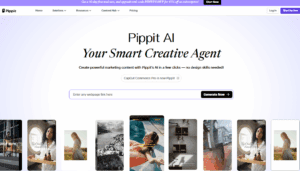The DIY scene is booming. Entrepreneurs, influencers, and students alike are getting in on creative projects, creating social media content, custom art, and handmade brand visuals. Standing out online or in print takes more than just effort: it takes polished, professional-looking visuals.
Instantly, your creation can be given a boost by a clean, thoughtfully designed image. Presentation is essential whether you are writing an invitation, building a product poster, or creating a resume. Even the simplest projects appear well done when the visuals are clean and aligned and have a purpose.
How Backgrounds Add Polish to Homemade Designs
Backgrounds are essential to design. They establish the frame for the subject. A basic photo can become a story with a well-chosen background. For instance, a pastel gradient or confetti background brings joy to sitting down and writing a birthday card. An abstract swirl or watercolor makes a book cover more gripping.
Whether you’re working on handmade posters, digital flyers, or family keepsakes, visual enhancements to your backgrounds will allow your work to have that little extra flair. This is an easy yet effective method to make your DIY design feel complete.
Bridging the Gap Between DIY and Pro-Level Visuals
Most DIY creators begin with basic tools. These tools might be sufficient, but when compared to professional content, they lack the visual punch. Many struggle with clunky interfaces or limited options. Especially without design experience, getting a clean image cutout or cohesive color scheme can take hours.
In this regard, Pippit AI is a game changer. It simplifies the technical obstacles of being an all in one creative platform. This permits you to make high quality content very fast from background editing to promotional videos. Creating impactful visuals requires no special expertise.
How to Change Photo Background Using Pippit
Step 1: Get to the background change tool
In order to make a DIY project better, you log into Pippit and go to the Image Studio. Open the AI Background tool from there. With this feature, you can quickly and easily create beautiful visuals for posters, graphics or custom prints.
Step 2: Upload the image and choose the background.
Next, upload your photo. Pippit will instantly remove the existing background. After that, you can select from presets like abstract art or watercolor, or you can fill in a prompt to get a custom AI-created background that fits your theme.
Step 3: Customize and download
Finally, fine-tune your new image. Then, add filters, themed elements, or design effects that match your vision. When ready, preview and hit Download. Select your final project format—digital publishing, social media, or print.
Highlighting the Subject Through Thoughtful Background Edits
When selecting a background, the goal isn’t just to fill space—it’s to highlight the subject. Gradient backgrounds can create mood, while overlays or brand-specific colors can help tell your story. A student creating a project can use school colors; an influencer can match brand palettes. You make your subject pop by keeping the background cohesive, not chaotic.
Think of your background as your frame. Done right, it pushes focus to the subject and supports your message without stealing attention.
Unlock Creativity with AI-Generated Backgrounds
Using free online change photo background tools gives you creative freedom with zero risk. You can experiment with AI-generated themes without worrying about cost or complexity. Want a winter theme? Just describe it. Need something fantasy-driven or corporate? The AI gets it done.
From digital scrapbooks to resumes, thematic backgrounds elevate your design. Imagine a job-seeking grad using a cityscape or industry-related visual to show ambition. Or a parent designing a scrapbook with cartoon forests and castles—everything becomes more vivid and expressive.
Supporting Multiple Creative Formats
Pippit ensures that your final design works wherever you use it. You can export your images in high-resolution formats like JPG or PNG. These files are compatible with Canva, PowerPoint, websites, and even physical prints.
This versatility makes Pippit ideal for multi-platform projects. You can design once and use it across multiple channels—social media, e-commerce listings, school presentations, or even printed greeting cards.
Elevate Your DIY Project from Basic to Brilliant
The best part? There’s no cost barrier. The Pippit tools are free, intuitive, AI-enhanced, and built for creators of all levels.
Whether you’re a small business owner branding your products, a student making a portfolio, or a hobbyist designing cards, clean visuals matter. They reflect the effort you put in and help your message resonate. Using thoughtful backgrounds gives your design a cohesive, finished look that stands out in both digital and print formats.
Conclusion
Today’s digital space rewards creativity that looks professional. Even the most personal DIY project can look like it came from a design studio—with the right tools. By using Pippit’s AI-powered platform, you can easily transform everyday images into visually stunning content.
Don’t let basic tools limit your ideas. Use AI background tools to elevate your DIY visuals. With Pippit, your creativity gets the spotlight it deserves—polished, expressive, and unforgettable.